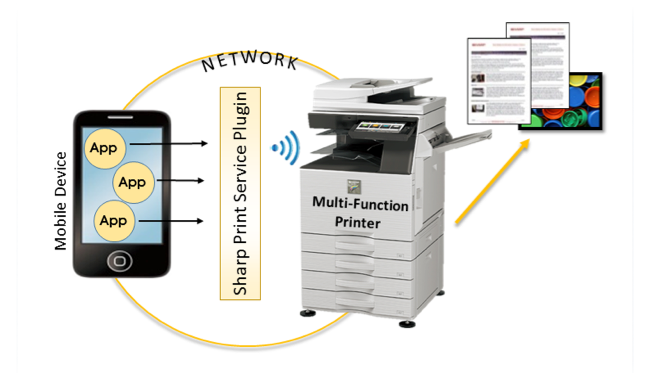Sharp Print Service Plugin
Mobile Applications | Software Applications
Overview
Sharp Print Service Plugin enables printing of documents and images on an Android™ mobile device to a supported Sharp MFP.
Application Overview
To activate the “Sharp Print Service Plugin” app:
- Install the app from Play™
- Open the print option under the settings menu on your Android mobile device
- Select the app
- Turn the switch to ON.
Connect to a Wireless LAN:
- Open a document from an app that supports the Android printing framework.
- Select print from the menu in the app
- Select a Sharp printer
- Configure print settings
- Tap the print icon
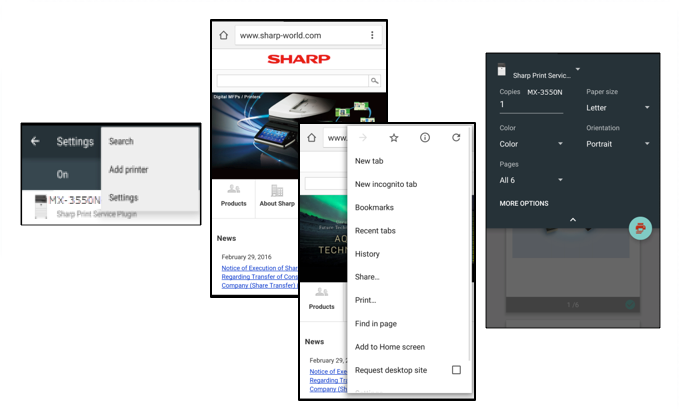
System Overview
To activate the “Sharp Print Service Plugin” app:
- Install the app from Play™
- Open the print option under the settings menu on your Android™ mobile device versions 4.42-6.0
Call us to get a list of the available MFP’s.
Please share this page: